Info On The YAPP Protocol
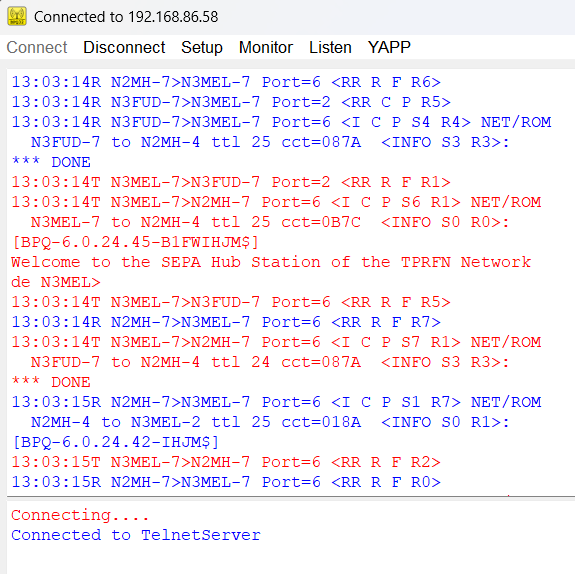
To use YAPP (Yet Another Packet Protocol) for file transfers in packet radio, you typically connect to a BBS (Bulletin Board System) that supports YAPP, then use the BBS commands to list files and initiate file transfers (send or receive).
Here's a more detailed breakdown: Connect to a YAPP-Supporting BBS:first, establish a connection to a packet radio node and then to a BBS that supports the YAPP protocol. List Available Files (if receiving):Use the BBS command "FILES" to see a list of files available for download.
Initiate File Transfer (Send or Receive):
To Receive: Use the BBS command "YAPP" (followed by the filename) to initiate the download. If your Terminal program does not support YAPP, on a BPQ BBS you can use the "READ" (followed by the filename) command to display the file on your terminal where you can use the "Copy & Paste" to save the data in a new file.
To Send: Use the YAPP menu in your packet radio software (like QTermTCP) or (Easyterm) to select the file you want to send and initiate the upload. Configure QTermTCP (if using):
If you're using QTermTCP, configure it to use a directory for uploads and downloads by going to "Yapp" -> "Set Receive Directory" and selecting the appropriate folder.
Connect to a node and then to a BBS that supports YAPP. Type "FILES" to see the available files. Type "YAPP filename.txt" to download the file.In QTermTCP, go to "Yapp" -> "Send File" to upload a file. Choose the file you want to send.
Click Here to continue to a google search about the YAPP Protocol


